Distribution Selection
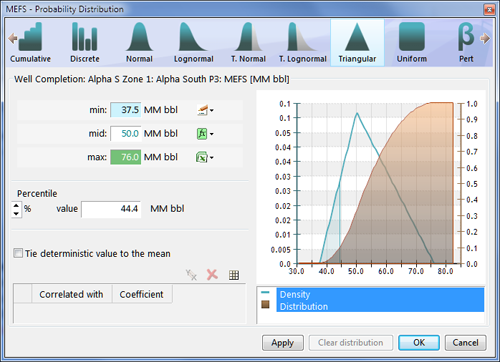
Select a distribution type from the bar above and define the associated parameters. Distribution parameters are full Variables, that is, can be defined either as direct inputs or using FML functions, Excel inputs etc. Note however that you cannot apply a probability distribution to a distribution parameter.
The resulting Probability Density and Cumulative Probability Distribution is shown in the graph. If this variable has been correlated with any other in the Monte Carlo Control Window, these correlations will be displayed in the table in the bottom left corner.
- Tie deterministic value to the mean: Enable this option to let PetroVR take the deterministic value from the mean resulting from the defined probability distribution. All subsequent changes to the distribution will be reflected in the deterministic value. When a variable value is so tied to the probabilistic mean, this is indicated by the icon
 .
. - Apply: Apply changes. Note that if you are defining a probability distribution for a variable for the first time, you may need to apply the changes in order to enable correlations.
- Clear distribution: Remove the selected distribution. The variable will resume a deterministic value.
If you set a continuous distribution (i.e., any other than Cumulative or Discrete) on a variable with "integer" as the unit, PetroVR will issue a warning message. If you keep this configuration, the values shown for the parameters will be rounded to integers.
If a discrete distribution assigns the same probability to all its values, the tied value of the variable will be the one at the center of the probability table.
